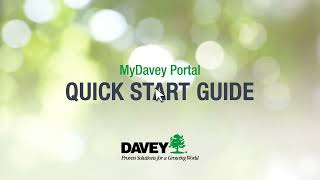Everything you need to know about MyDavey Portal & payment options.
How Can We Help?
Getting Started
FAQs
Browse our FAQ section.
Video Tutorials
Watch these quick videos to learn more about MyDavey Portal.
Technical Support
Contact our technical support team with any questions or assistance.
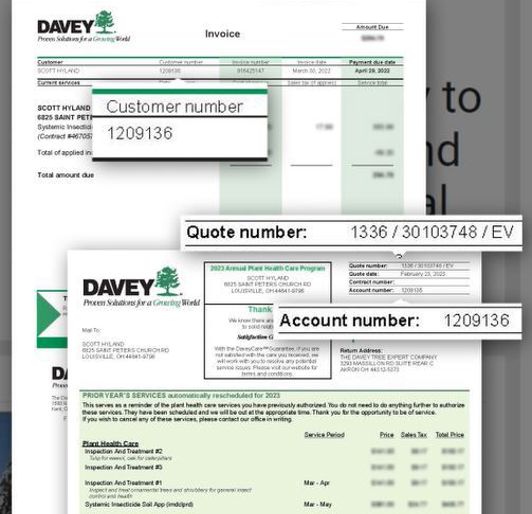
What Information Do I Need To Add A Property?
Once you’ve created your account, it’s time to Add A Property.
You will need 3 different items:
- Account Number, Invoice Number, OR Proposal Number
- Zip Code (property serviced)
- House number of the property serviced
Payment Options: Ways To Pay Your Invoice
*Payments are accepted on a separate website from the MyDavey Portal.
Starting on the MyDavey Portal Website
- Create an account on (or sign into) the MyDavey Portal (MDP) at: https://account.davey.com/
- Add your property
- Click "Pay Invoice"
- You will be directed to the Bill Pay website and automatically signed into your account where your open invoices can be paid.
If you have not yet registered on the MyDavey Portal, we encourage you to create an account. You will be able to manage your services in one place and have convenient links to the bill pay site with automatic sign-in. However, you are not required to have a MyDavey Portal account to pay your bill online.
Starting on the Bill Pay Website
- Create an account on (or sign into) the bill pay website or make a one-time payment at: https://payments.davey.com/
- If you registered on the MyDavey Portal and accessed the bill pay site directly, you will need to use the login credentials from your original bill pay account registration. These are 2 separate accounts and require separate usernames and passwords. Your MyDavey Portal login credentials will not work to log in to the bill pay site directly.
MyDavey Portal Features
Services
View current and past services
Proposals
Access and accept proposals
Consultations
View upcoming consultations
Message Center
Reach out to your local office with billing and service questions
Profile
Easily update/manage your profile information
Frequently Asked Questions
U.S residential customers
You will need these 3 items:
- Account Number, Invoice Number, OR Proposal Number
- Zip Code (property serviced)
- House number of the property serviced
In order to use MyDavey Portal, you will need to create a separate account with a new user name and password. Create your MDP account here.
Simply visit the Pay Bill Online website to pay directly.